New
#11
Impossible to starts some exe files!
-
-
New #12
Hello, so I looked around a little bit just now. I did a Bing search: exe file not found - Bing
And I found this site: Windows cannot find - some apps only - Super User
Scroll down and try doing the thing said to do in the registry. Hopefully this will fix it. If not, then click on the Bing search result link and maybe you can look at alternate attempts for the solution.
-
New #13
Sorry If I was not clear, I did not mean the file properties I mean your Anti-virus program might be blocking the file not windows.
E.G like mine when my anti-virus blocks the file I get the same error message that you got, also disable your anti-virus and see if its going to work or not?
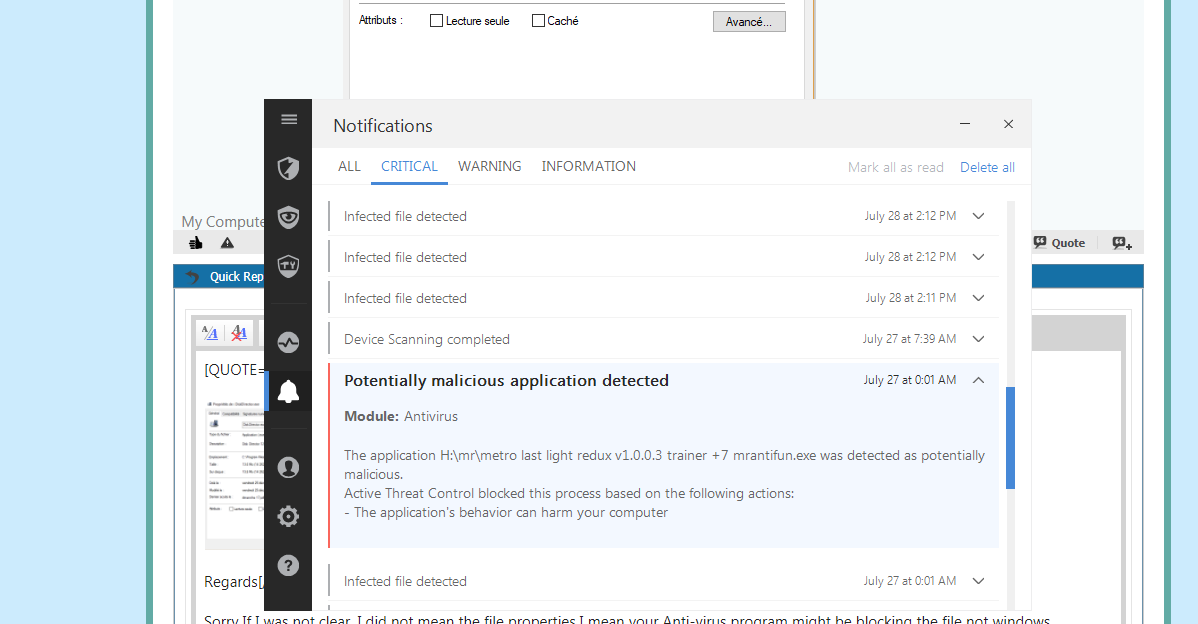
-
New #14
Hi Pepanee
WOW! Thats it You saved my life and my mental as I really was getting crazy about this issue.
All the applications working now as i deleted the Debugger key in the :_MACHINE\Software\Wow6432Node\Microsoft\Windows NT\CurrentVersion\Image File Execution Options as suggested I did that for all the one that were not working.
"This key can be used to launch a debugger automatically when the specified application is started (see also this and this for more information). However, if the Debugger value in a subkey of this key points to a nonexistent file, any attempts to start the EXE file with the same name as the subkey will fail with a “file not found” error."
Again thank you so much!
-
-
New #16
Related Discussions


 Quote
Quote guess you really learn something new everyday! thanks :)
guess you really learn something new everyday! thanks :)
