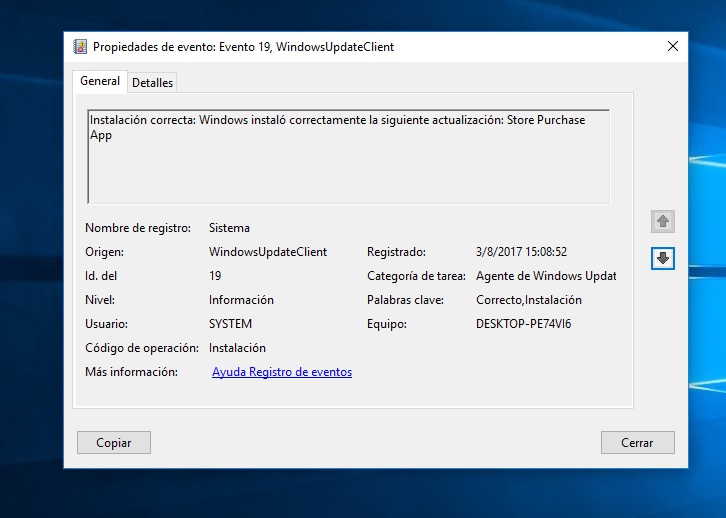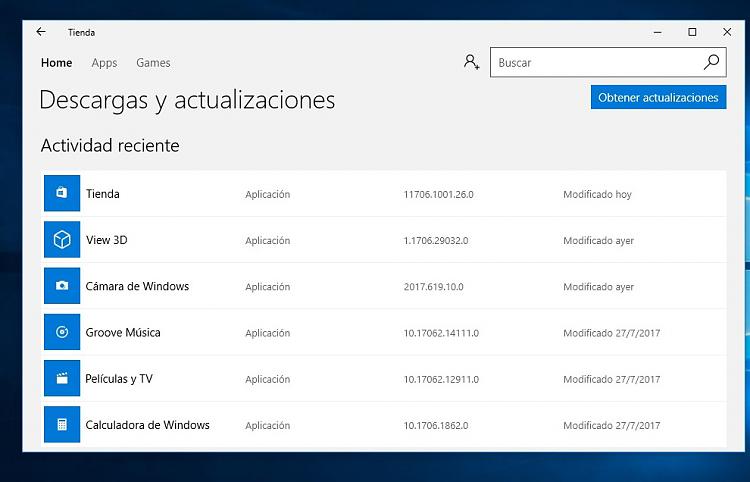New
#1
Question about Windows 10 Store
I am not going to use the Store or Universal apps. I disabled automatic updates for apps in Store. But I like them to be maintained so every few days I open the Store and update them manually. I did that tonight, there were 2 updates available, I updated the apps manually but afterward, I still see the Down arrow with a 1. My thinking is that there should be nothing next to the arrow. Any explanation as to why there is still a one next to the arrow?
Thanks :)
Bo



 Quote
Quote