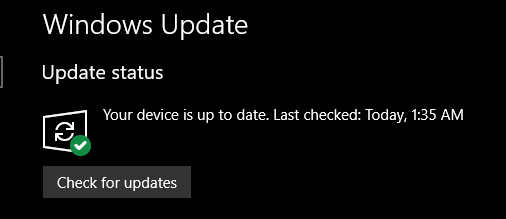During my last troubleshooting steps (due to reading another thread here somewhere about the same issue), I started really thinking that this was somehow Windows profile related.
Apparently, my additional steps have shown now that it's not actually profile related for me - it was in fact, Windows store related, BUT also had to do with my profile.
Here's what I did to fix mine:
- Close your Windows Store
- Create a new Windows profile (this will be temporary, only to 'fix' this update cache issue).
- Make sure that you assign the same rights to the new profile (administrator).
- Log out of your original profile.
- Log into Windows 10 with your newly created 'test' profile.
- After the profile finishes completely, then open the Windows 10 Store.
- Login with the same Microsoft account (the account you were logged into the store with in your other profile).
- Perform a "Get Updates" and allow it to finish to completion.
- Close the Windows store, then reopen and perform another scan for updates.
- If nothing comes up and no phantom icon - close the store.
- Log out of the 'test' profile
- Log into Windows with your original profile.
Observe that you no longer have that "phantom" update available icon.
I've observed during my working on some domain joined machines, that for whatever reason, a particular part of the Windows profile is missing a value which is associated with the Windows store, or an app in the Windows store, or a cache setting. For whatever reason, this 'setting' never resets, and therefore, it continues to think that there is an update available. By running that Windows store with the same account but in a new profile, the store account appears to get that cached data cleared again & when the original profile opens the store again, it no longer sees an update.
I haven't figured out whether this was from a specific app, or the store itself, but nonetheless, this fix worked for me. Please do leave comments, as I'm always interested in seeing new crap from Microsoft's QA misses.
Thanks!


 Quote
Quote