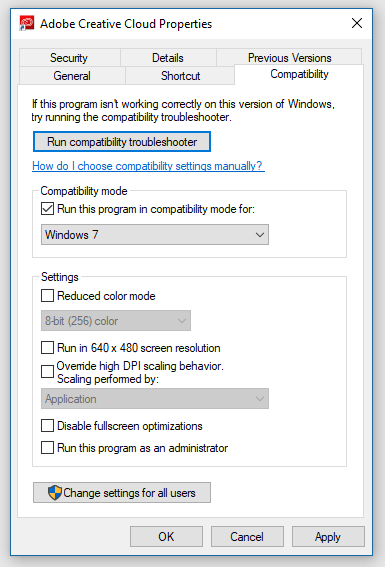New
#1
Unable to use Adobe software strange error message appears..
Am posting here because of a frustrating problem I have been having when attempting to use Adobe Premiere Elements video editing software.
Have had no success posting in the Adobe forum, and am thinking my problem might be related to Windows 10
When I try to open Adobe Premiere Elements 14 video editing software on my laptop the a strange error message pictured below appears. I have been unable to find any reference to this message searching Google
Does anyone have any ideas what may be causing this frustrating problem?
The problem is only affecting my W10 laptop and not my desktop which also has the software on it.
Have tried reinstalling Premiere Elements to no avail. I am hoping someone who has had and solved a similar unusual problem will see this and help.Please see below strange error message



 Quote
Quote