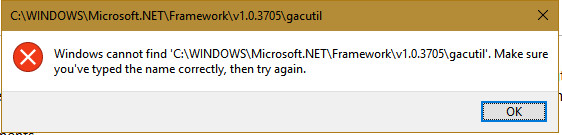New
#1
Help with office 2016
Hi
I am getting a strange error with office 2016 application because of which i am unable to open any file downloaded from the internet. The files are shows as corrupted. i have tried reinstalling the office files, nothing has helped. Is this something to do with windows 10? or office specific? Please help
Thanks in advance



 Quote
Quote