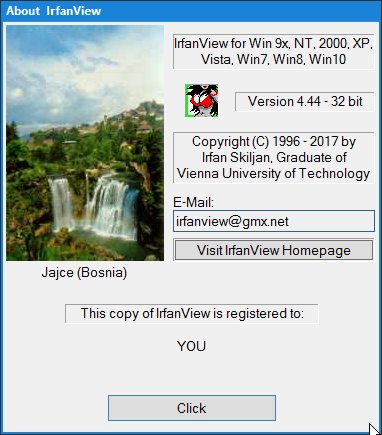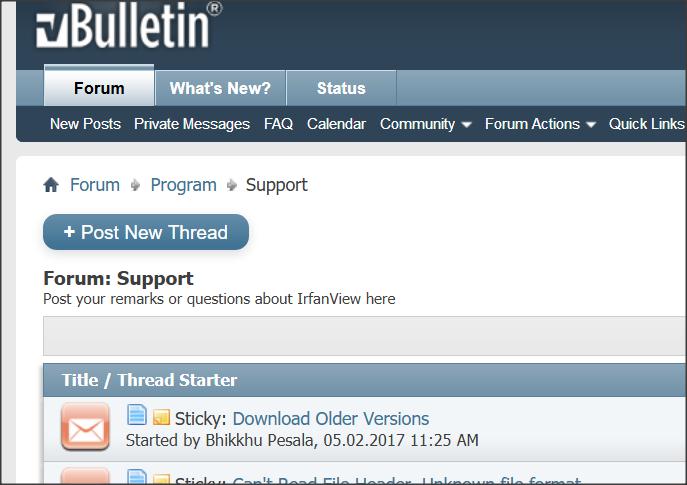New
#1
IrfanView/Win 10 crashes?
Have any other users of the excellent IrfanView had similar problem to the following please? Or any suggestions on a likely cause?
I place an image on the clipboard then open IrfanView and paste it in as a new image.
For the last month or two, often (maybe once in every five occasions) that completely crashes Windows 10.
The immediate symptoms are that IrfanView reports there's nothing to paste and hangs. Can only close it via TM. Worse, all other open apps prove either totally inaccessible or allow only exiting. At some point all tray icons disappear, i.e Explorer stops working (although an instance remains in TM). I can only continue by restarting
Win 10.
I thought it could be down to my running the 64-bit version of IrfanView, which has had some issues. But after uninstalling it fully and installing the 32-bit version there's no change.
This is interrupting work several times a day so naturally I'm keen to isolate it. Of course, it could be an obscure conflict with another app or the Win 10 OS itself.
BTW, I'm currently unable to post in the IrfanView Forum here:
https://irfanview-forum.de
There are current threads so I assume the site is not broken. But I'm unable to either change my (rather old) password or re-register.
Terry, East Grinstead, UK


 Quote
Quote