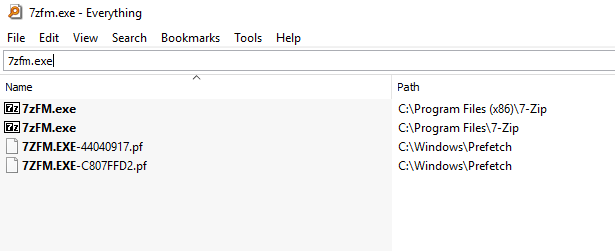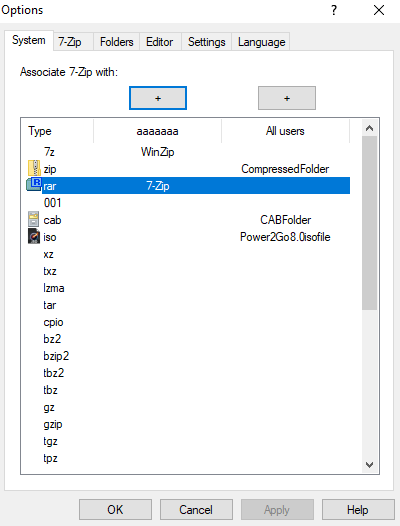New
#1
How to use 7zip to open RAR files
On this computer there is a 7zip program to open zip files.
In its current default configuration it is not able to open RAR files.
When attempting to open RAR files the screen will only flash.
Switching browsers had no change in result.
Win zip was downloaded but it has a short term free use period.
7zip is supposed to be able to open RAR files but is not supposed to be able to create them.
Viewing tools then options it has my user name displayed for RAR files.
I am the only user for this computer.
If the 7zip is changed to all users with apply there is a pop up access denied.
Does anyone know how to configure 7zip to open RAR files?


 Quote
Quote