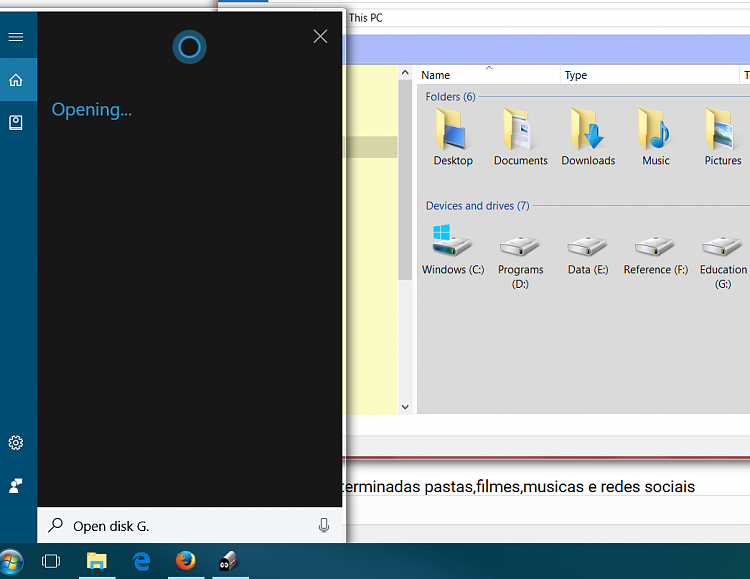New
#1
How to make Cortana open my Documents folder
Hi. I am trying by voice command to have Cortana open the folder my documents, however every time I try, it opens the edge.
I have tried with .bat file, put a shortcut in my appdata / roaming / microsoft / start menu / programs folder but the result is always the same: always opens the edge.
Is there any way to get Cortana to open a folder by voice command?
Thank you.


 Quote
Quote
 )
)