New
#1
Narrator
I'm surprised that searching for "narrator" returns no matches at all in this forum. So I guess I'm the first Windows 10 Home user to have the narrator come on when I don't want it. I eventually figured out how to turn it off that one time. It isn't easy to do. I'd like to know how to disable it so I don't get that weird, unpleasant surprise again. Any help here? Thanks.


 Quote
Quote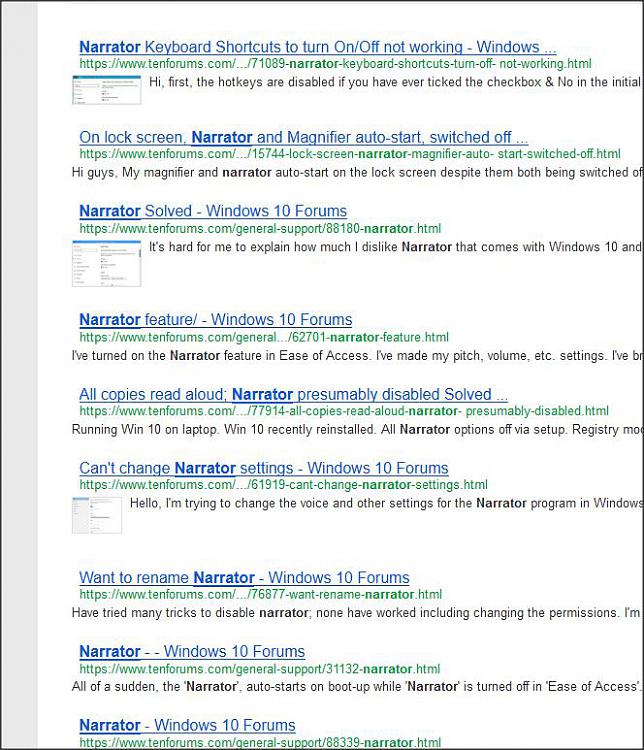
 )
)
