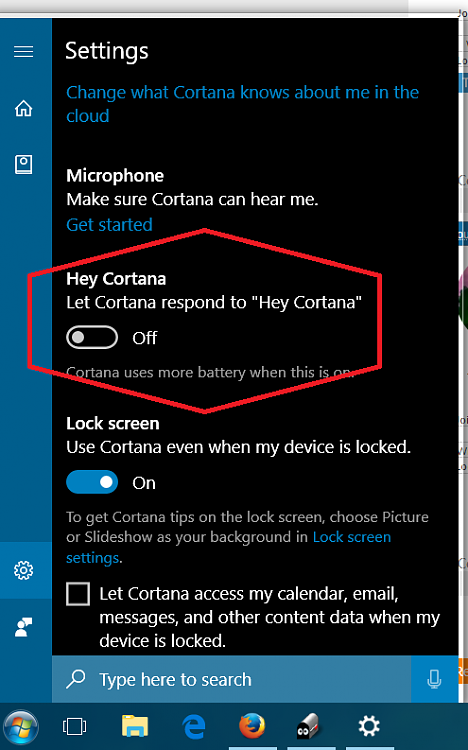New
#1
Stop Cortana going full-screen
I'd like to be able to use Cortana to set timers without it taking up the screen so I have to use the X in the top right corner to continue to use my PC. Having to use my mouse to get Cortana out of the way undermines having been able to use my voice to set the timer.


 Quote
Quote