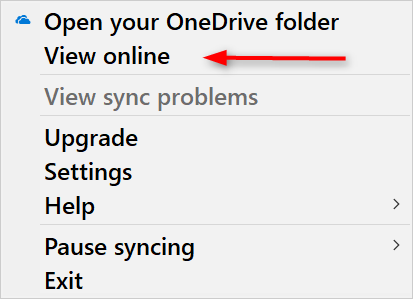New
#1
Onedrive has ceased allowing me to open any files stored in it
Hi, onedrive has started acting funny ever since i rolled back windows from inside preview to latest stable.
current windows version is 15063.413.
If i open a text doc or word doc it gives me "file cannot be accessed by system"
and if i open a pic it says "file may be corrupted".
please help
EDIT: when i try and move files from onedrive to another location, i get error '0x80070780"



 Quote
Quote