New
#1
SupportAssist on Dell computer appeared
I got on my dell computer while i was off of it, and all of a sudden some application on my desktop called "SupportAssist" was on my computer and apparently it was made today.
I scanned with malwarebytes and got nothing nor with windows defender.
I dont remember installing anything today.
And i went on the control panel and it shows nothing really suspicious.
i checked its properties and it had "PC Doctor Module"
Is this made by dell or is this a virus?
And I checked another thing and there was some SupportAssistAgent which seemed to be installed over a month ago?
I'm really concerned this may be a virus, but malwarebytes and windows defender say otherwise.


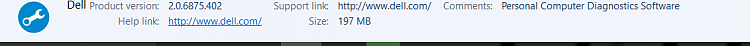
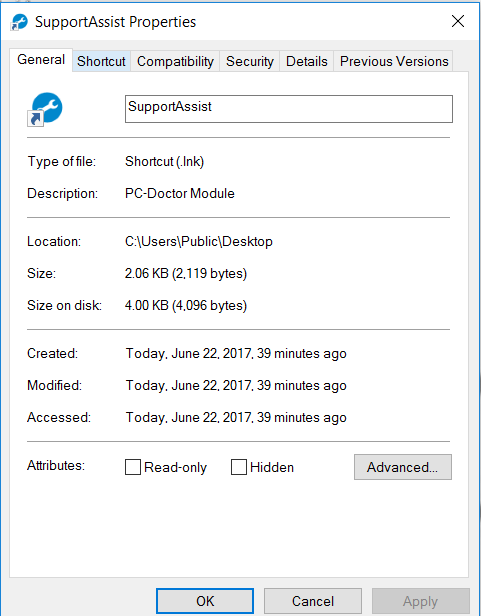


 Quote
Quote
