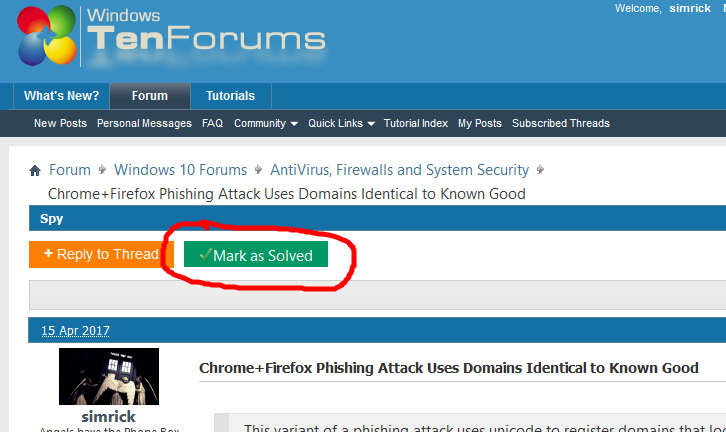New
#11
Free Scanitto Pro (100% discount) - SharewareOnSale
$29.95 Free! (100% off)
Sale ends in 1 day 9 hours 55 mins 15 secs
Scanitto Pro is an easy-to-use and convenient scanner software for Windows packed with cutting-edge features.
The product is a perfect choice for users seeking comprehensive scanner software for creating digital copies of their documents, photos, sketches and more in a wide variety of formats.
Scanitto Pro supports the overwhelming majority of scanners, both mainstream and professional, and is extremely easy to configure. Created for the mass audience, the program boasts an intuitive user interface providing instant access to key scanning and image processing functions and offers powerful OCR (Optical Character Recognition) functionality for quick and accurate conversion of printed text into an electronic form.
Key Features:
- Support of multiple output file formats
- – save your scanned documents as PDF, BMP, JPG, TIFF, JP2 and PNG files.
- Powerful built-in optical character recognition module (OCR)
- – easily create editable and searchable electronic copies of paper documents.
- Support of multiple languages
- – all major languages supported, including English, French, German, Italian, Spanish, Russian and Portuguese.
- Multi-page document creation
- – create protected multi-page PDF documents with unprecedented ease.
- Compatible with the newest versions of Windows
- – the products can be used in all modern versions of the Windows OS.
- One-click copy & print
- – easily manage document scanning, copying and printing.


 Quote
Quote