New
#11
EasyBCD 2.3 - Can't Uninstall
-
-
New #12
Currently, I get the Dual Choice Menu in the Black, DOS like screen, but i need to change to GUI.
-
New #13
-
New #14
Hi,
Can you take a screenshot of the command prompt running bcdedit full screen. The capture only shows the bootloader.
TIA,
-
New #15
-
New #16
-
New #17
-
-
-
New #19
Hi,
From command prompt Admin run the following:
bcdedit /set {bootmgr} displaybootmenu no
-
New #20
Related Discussions

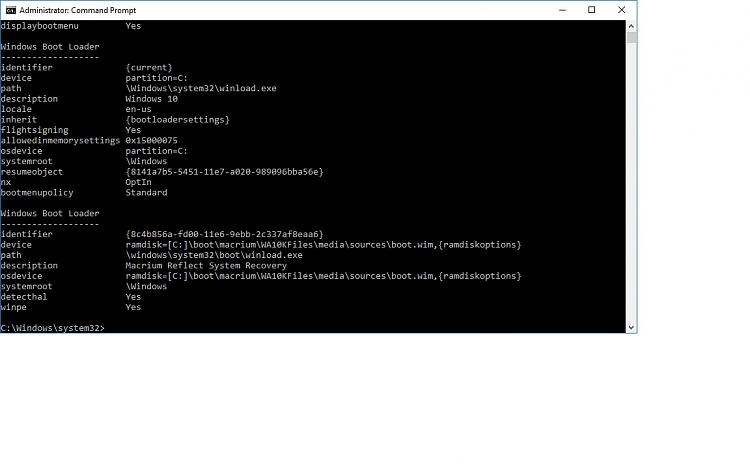
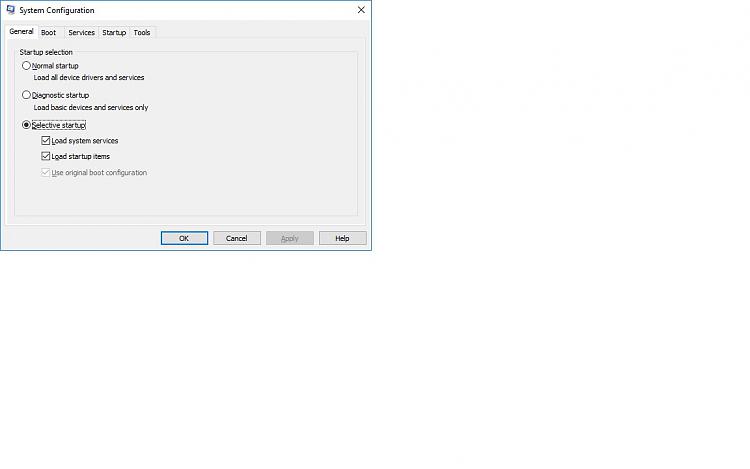


 Quote
Quote
