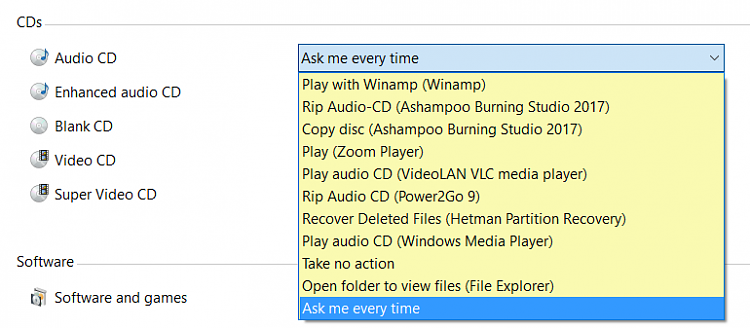New
#1
Windows 10 - Media Player issues
How use auto play to RIP cds with Windows 10 media player? No option to do so...
Side note, how can i open Windows Media player in Library mode when auto playing cds?
Im running Windows 10 64bit pro.
This makes me sad.... any help really appreciated!


 Quote
Quote