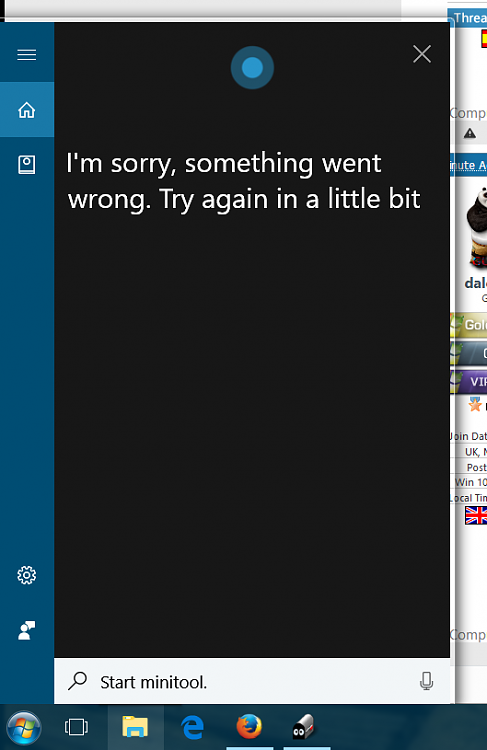New
#1
Cortana's Strange Behaviour After Creator's Edition Update
Hi all,
Since the Creator's Update, Cortana has been behaving strangely on my machine. Specifically, when asking Cortana to launch programs, and even more specifically when there are several possible options. So, with Skype, just to take one example, the conversation USED to go like this:
Me: Open Skype
Cortana: Sure. What do you want to open? One, Skype. Two, Skype for Business 2016. Three, Skype Settings.
Me: One.
Cortana: Sure. Opening Skype.
No problem. But NOW....the conversation goes like this:
Me: Open Skype.
Cortana: Sure. What do you want to open? Skype, Skype for Business 2016 or Skype Settings?
Me: Skype.
Cortana: Sure. What do you want to open? Skype, Skype for Business 2016 or Skype Settings?
Me. SKYPE!!
Cortana: Sure. What do you want to open? Skype, Skype for Business 2016 or Skype Settings?
And so on.
So, in other words, Cortana is no longer numbering each option, and does not respond to your choice.
Has anybody else seen this? I have reported it to MS through the Feedback Tool but I've not seen it mentioned anywhere.
Thanks!
Andy.


 Quote
Quote