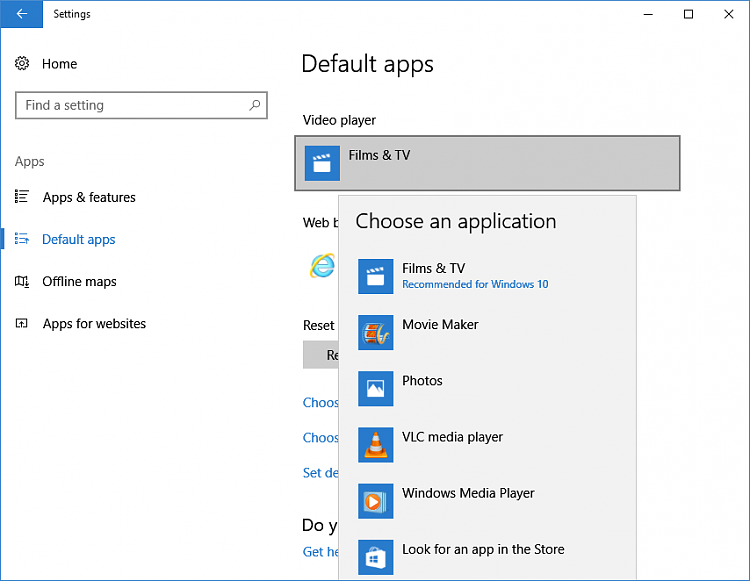New
#1
WMP Problem
Hello, I am looking for help please. I have a laptop running Windows 10 Pro. I am trying to make WMP the default programme for playing video clips. I know WMP is installed although it does not show on the list of programmes in the Start A/Z index. I have been googling around for the answer. I have managed to find the programme and have pinned it to the task bar. BUT if I go to a video clip and choose "Open With"...WMP does not appear in the list of offered programmes either. Is there an answer to this problem please ?
Badger100


 Quote
Quote