New
#1
M.Office Process / Task Manager
Hello everyone. I recently start having a problem which I believe is related to a process...
I'm not an expert at all, usually I go on forums and I can fix stuff by myself by reading and studying other people's similar problems. But this time I couldn't find anything like this.
So, I use my computer every day, and recently I noticed something coming up (for a few seconds) and then disappearing right away. Here's a screen:
I don't have M. Office installed on this computer. So I really don't know what is this about.
Plus if I'm playing a game or watching a movie, it will interrupt that app, making it a bit annoying now.
I also took some screens of the task manager, in case it can help with the problem:








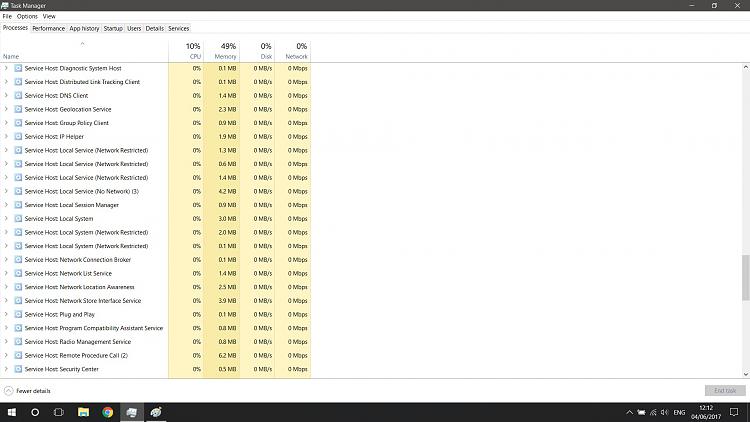
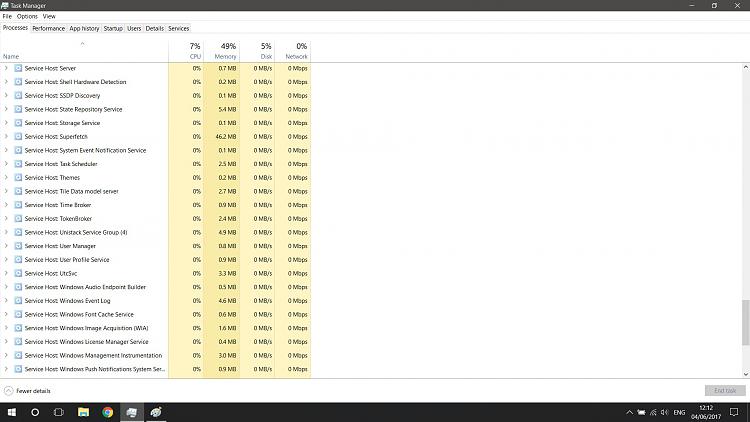

 Quote
Quote
