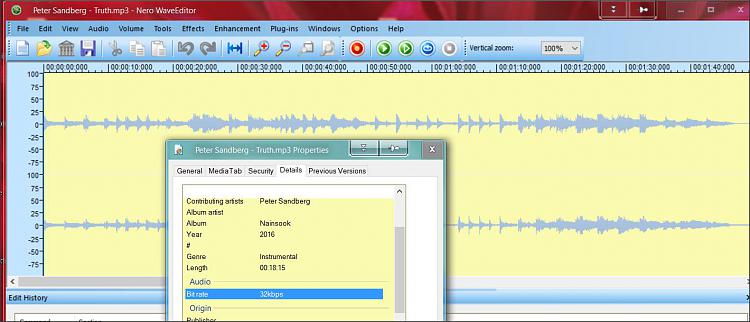New
#1
Sound File Reports Wrong Information
Hi all
I have a sound file that reports it's only 880k big and 13 seconds long.
If I pay it in a media player, it's actually a few minutes. I also suspect it isn't actually 880k big as it's around 300kbps. I read VBR songs, if encoded incorrectly, use the first bits of the file to display it's time length.
Found this: VBRFix new version: Corrects Stream Length bug
but the program doesn't work, despite it saying it has.
I have others that report being 30+ minutes but are less than 5.
Is there anything I can do?


 Quote
Quote