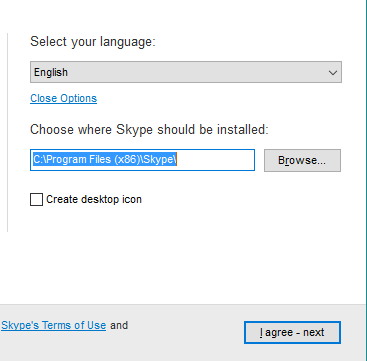New
#1
How to close Skype
I'm running build 10240 Pro with no problems except 1: the only way I can close Skype is with TaskManager. None of the other methods work - it always remains active. I've tried the Skype options for End and Quit, Alt-F4, all of the various command line options out there, and nothing works. THe only way to truly end it is with TaskManager.
Am I the only one with this issue? Is there some special way to end it that only exists in Win10? Or are we stuck with it staying active till the cows come home?


 Quote
Quote