New
#1
Problem burning Windows ISO file to DVD-R with Nero and IMGBURN
I need help with burning ISO file with Nero Express 2017 and with ImgBurn they both finish the burn but with warnings. Nero Express had the following warnings in the log;
17:56:08 #27 CDR -1194 File Writer.cpp, Line 301
PMA update failure
E: HL-DT-ST BDDVDRW CH08LS10
17:56:08 #28 TRANSFER -24 File ThreadedTransfer.cpp, Line 1235
Could not perform end of Disc-at-once
17:56:08 #29 TRANSFER -20 File ThreadedTransfer.cpp, Line 1235
Could not perform Write
17:56:08 #30 CDR -1194 File Writer.cpp, Line 345
PMA update failure
E: HL-DT-ST BDDVDRW CH08LS10
Questions are;
1 Has the ISO file been burned properly so that I can use the DVD to install Windows?
2 The is unusable?
3 Is the problem with the DVD ROM not burning the ISO file or the disc properly and do I need to replace the DVD ROM?
Advice gracefully appreciated.



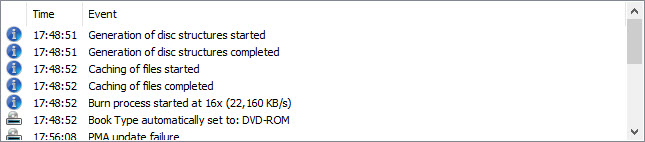


 Quote
Quote