New
#1
Can't run excutables from my external HDD or flash USB
Hello,
I am facing this strange issue that started since I updated to the latest build ( creators update) as I am now unable to run any exe file from any removable storage... I can save, copy, past, rename, and open all kind of files, I just can't execute the .exe
this is driving me crazy! I tried all the registry and group policy settings related to removable storage... and also checked NTFS permissions still I could not solve this...
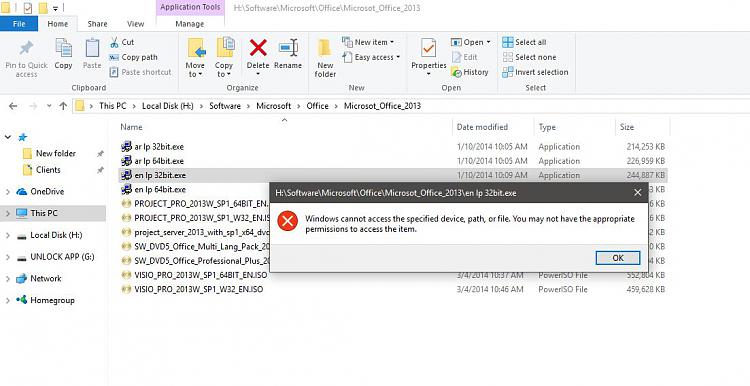


 Quote
Quote
