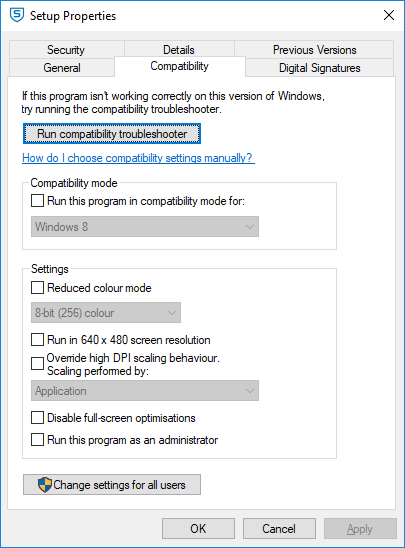New
#1
Running always an application with administrative privileges
Hi
I have Windows 10 v1703 and I would need that an application is always run with administrative privileges even when it is run by a user who has a Users's account.
So, how should I do this?
Thanks
Bye


 Quote
Quote