New
#1
Can't log in or download apps in Windows Store
I'd click the icon next to the search bar and click Sign In. Afterwards i'd select my account and then gray window would appear then disappear and that's it. Nothing else would happen. Same thing happens when i tried downloading apps. I'd hit Get App then the gray window would appear then disappear and the page would just reload itself. I've recently also been having an issue where Microsoft Edge would close immediately close after i open it. Not sure if the issues are related. Here's an image of what occurs:
I've tried wsreset but that didnt work. Anyone know how to fix?

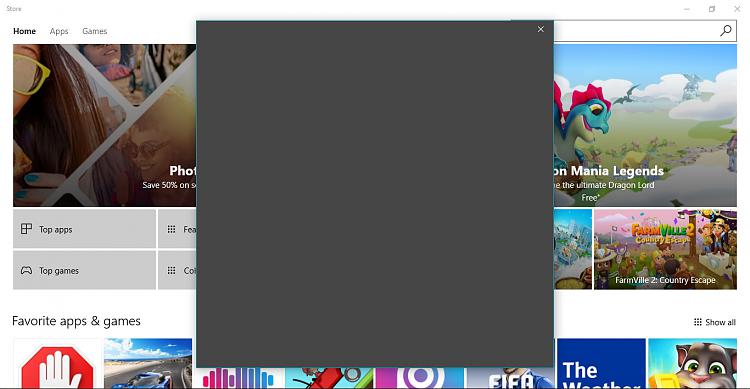

 Quote
Quote