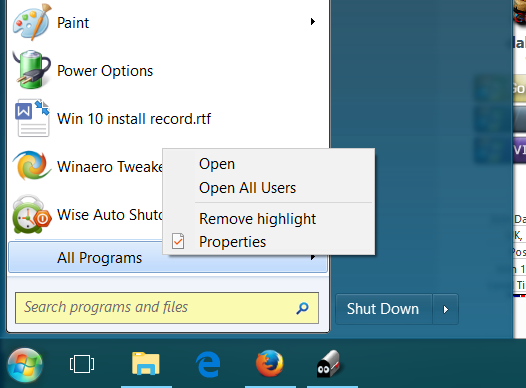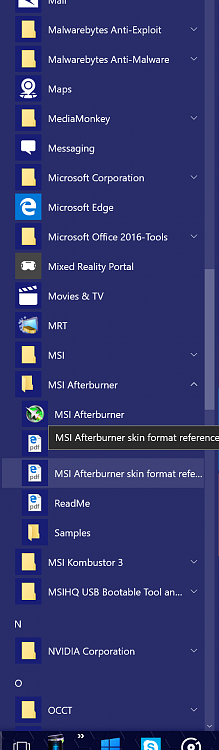New
#1
Installed program not in the start menu.
With a clean install of Win 10 1703 I installed MSI Afterburner from the administrator account but the shortcuts weren't placed in the standard accounts start menu. I'm not sure if this is Windows issue or MSI Afterburner as I haven't received a reply from Guru3d forums yet...


 Quote
Quote