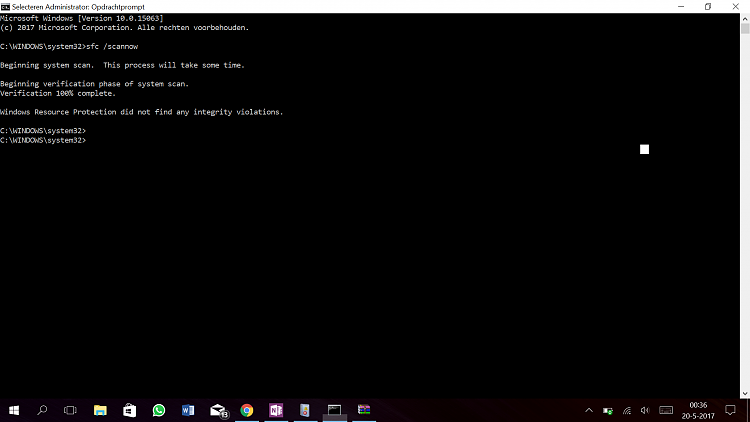New
#11
So it's telling you that something that ought to be on C: isn't.
Try doing these basic things to see if what's on your disk makes any sense:
From an admin command prompt
[Windows key + X, click command prompt (admin)]
chkdsk C: /F
Your PC will need to restart.
Post back the result, which you can get after a restart as follows:
How do I see the results of a CHKDSK that ran on boot? - Ask Leo!
Make sure the result is clear or fixed- else do not proceed.
Then from an admin command prompt
sfc /scannow
and post the summary result.
Also download and run Hard Disk Sentinel (trial) and post the GUI as a screenshot.
(Screenshots are best posted by using the small icon Insert Image above your post to the left of the video icon).


 Quote
Quote