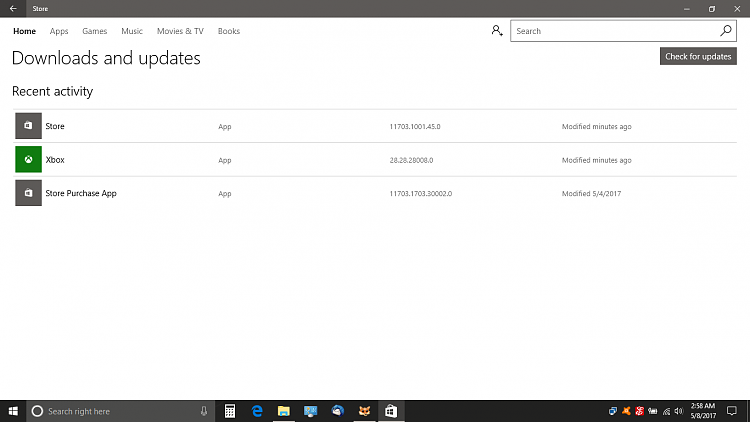New
#1
Windows Store
-
-
New #2
-
-
New #4
My mobile is becoming unusable. These last few updates have killed off apps including my Barclays bank app and now the whole store. Seriously thinking of ditching this Windows phone malarkey.
Danny
A seamless experience across devices. Sure is, its bust on pc, laptop, tablet and my mobile.
-
-
New #6
Yesterday I tried to update the store and it just hung (see previous post). This morning it updated but now I get the same as you guys. Must be Microsoft.
-
New #7
I had problems too just a short while ago. Logged in on my user acc and checked store for updates. It found the store updated and I installed it. Store re opened just fine. All good but not quite. An annoyance occurred which I have seen a fair few times when updating native apps. MS does not seem to care much for other user accounts. Logging into my wife, son and daughters user accounts all showed problems opening the store with message along lines of we can't log you in please try later / refresh. Of course refreshing and re opening made no difference. What did restore use ability was going into settings and apps finding the store app and going into advanced for each user and then resetting the app. A total pain and very time consuming. The amount of times an app update does this to the other user accounts whereby said app will not launch or something like this is frustrating. Resetting app does fix, at least for us, but it shouldn't be like this and I don't think MS QA tests how an app update might affect secondary users of a machine. It's been a problem across all our machines ever since windows 10 rolled into town. Doesn't happen allthe time, it's reasonably infrequent but it's still too often. anyway I share what works for us in case others notice it. I get the impression using multiple accounts on a pc isn't all that common but just in case you do and wonder why an app won't play ball this could be the reason why.
-
New #8
Also the App model-Runtime log fills up with critical errors after logging in as another user if they haven't updated any store apps in a while. Very scary the first time you see it.
-
Related Discussions



 Quote
Quote