New
#1
I Need Some Powershell Education
Since the days of an Autoexec.Bat and the Config.Sys, I've kept a directory/folder named Utilities for Batch Files and small programs that do not require installation. It's always been on "the path" for obvious reasons. With the coming of CU and Powershell replacing the Command Prompt, I've been learning something about PS. It's been said that anything I can do from the Command Prompt, I can do in PS. Well I must have something wrong. Here's my setup now and none of my Batch Files or "little" programs run in PS:
How do I get the Utilities folder in a path that PS will read?
Thanks for any attention and help.

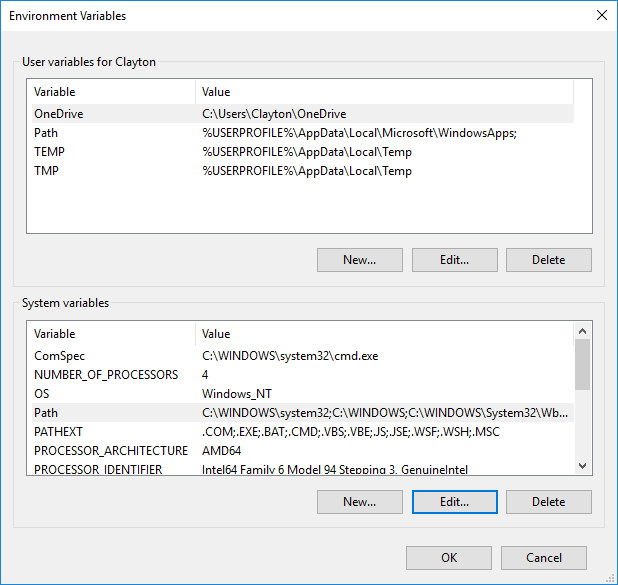
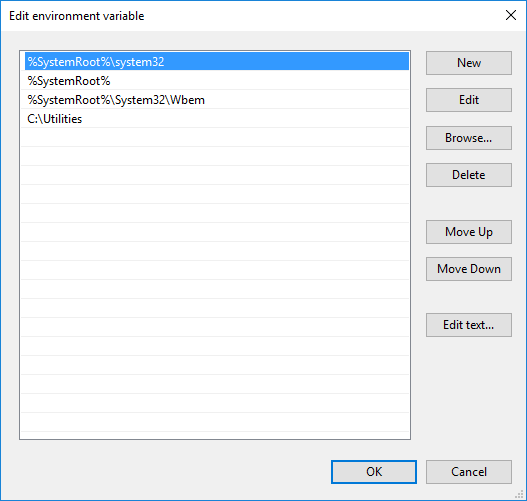

 Quote
Quote So much so that I switch it back to command prompt out of habit.
So much so that I switch it back to command prompt out of habit.

