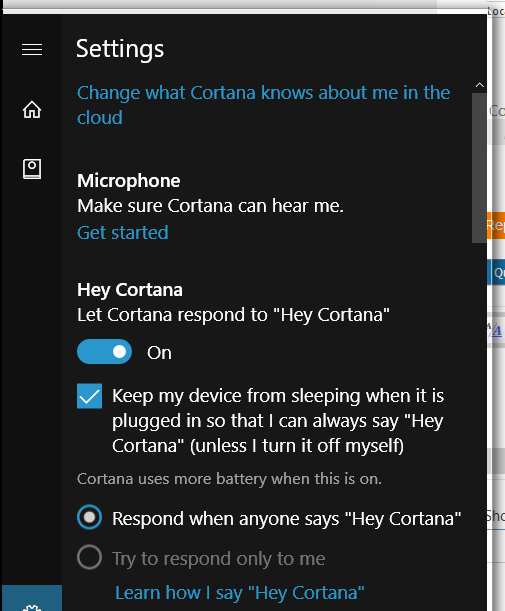New
#1
Stop Cortana responding to "hey"?
When I play music, Cortana gets activated three or four times per hour by responding to what the algorithm interprets as "hey" (even if it's entirely instrumental music). I haven't yet seen a false activation interpretation of "hey Cortana". Is there any way to stop Cortana responding to "hey" whilst leaving "hey Cortana" unaffected?


 Quote
Quote