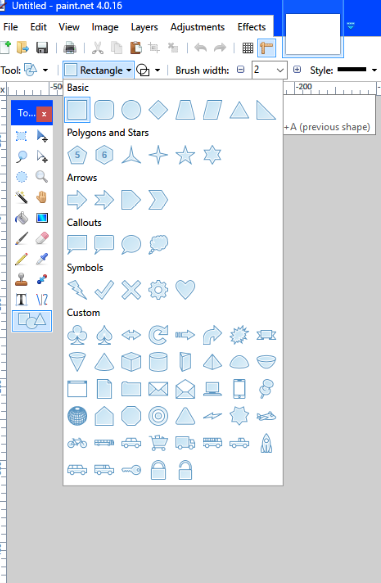New
#1
Text, arrows, and such on images in Windows 10
Greetings All,
I just put my final Apple product on eBay. Making the complete switch to Windows. Got myself an Asus VivoMini i5 with 512SSD, 8GBs of RAM, and a 2Kish 25 inch monitor. My price with 3 year coverage? $1149ish.
Apple price for similar? $2300. Bah-bye Apple. Nice knowing you all these decades. Maybe if Tim goes and prices come back to our planet I'll visit again. Until then -- seeya.
Okay. I've been using macOS forever and so sometimes the simplest question occurs to me. Y'all know the answer because it's the Windows way. But I don't.
Suppose I have an image. And I want to put text on it, arrows pointing at things, and circles around things. What would most Windows users use? Paint? Powerpoint? Some other app I haven't a clue about?
Any help would be greatly appreciated. By the by Powerpoint is not an option. My wife and I use LibreOffice. She wants to drop said adjusted images into Calc (Excel).
So what do people use?


 Quote
Quote