New
#11
Windows Media Player in Open with for .flv files
-
-
New #12
Hi, I finally found the solution !
Add this to regedit ;
Windows Registry Editor Version 5.00
[HKEY_LOCAL_MACHINE\SOFTWARE\Classes\WMP11.AssocFile.FLV]
@="FLV Video"
"EditFlags"=hex:00,00,11,00
"FriendlyTypeName"=hex(2):40,00,25,00,53,00,79,00,73,00,74,00,65,00,6d,00,52,\
00,6f,00,6f,00,74,00,25,00,5c,00,73,00,79,00,73,00,74,00,65,00,6d,00,33,00,\
32,00,5c,00,75,00,6e,00,72,00,65,00,67,00,6d,00,70,00,32,00,2e,00,65,00,78,\
00,65,00,2c,00,2d,00,39,00,39,00,30,00,35,00,00,00
"PreferExecuteOnMismatch"=dword:00000001
[HKEY_LOCAL_MACHINE\SOFTWARE\Classes\WMP11.AssocFile.FLV\DefaultIcon]
@=hex(2):25,00,53,00,79,00,73,00,74,00,65,00,6d,00,52,00,6f,00,6f,00,74,00,25,\
00,5c,00,53,00,79,00,73,00,57,00,6f,00,77,00,36,00,34,00,5c,00,77,00,6d,00,\
70,00,6c,00,6f,00,63,00,2e,00,64,00,6c,00,6c,00,2c,00,2d,00,37,00,33,00,31,\
00,00,00
[HKEY_LOCAL_MACHINE\SOFTWARE\Classes\WMP11.AssocFile.FLV\shell]
@="Play"
[HKEY_LOCAL_MACHINE\SOFTWARE\Classes\WMP11.AssocFile.FLV\shell\Enqueue]
@="&Add to Windows Media Player list"
"MUIVerb"="@%SystemRoot%\\system32\\unregmp2.exe,-9800"
[HKEY_LOCAL_MACHINE\SOFTWARE\Classes\WMP11.AssocFile.FLV\shell\Enqueue\command]
"DelegateExecute"="{45597c98-80f6-4549-84ff-752cf55e2d29}"
[HKEY_LOCAL_MACHINE\SOFTWARE\Classes\WMP11.AssocFile.FLV\shell\open]
"LegacyDisable"=""
[HKEY_LOCAL_MACHINE\SOFTWARE\Classes\WMP11.AssocFile.FLV\shell\open\command]
@=hex(2):22,00,25,00,50,00,72,00,6f,00,67,00,72,00,61,00,6d,00,46,00,69,00,6c,\
00,65,00,73,00,28,00,78,00,38,00,36,00,29,00,25,00,5c,00,57,00,69,00,6e,00,\
64,00,6f,00,77,00,73,00,20,00,4d,00,65,00,64,00,69,00,61,00,20,00,50,00,6c,\
00,61,00,79,00,65,00,72,00,5c,00,77,00,6d,00,70,00,6c,00,61,00,79,00,65,00,\
72,00,2e,00,65,00,78,00,65,00,22,00,20,00,2f,00,70,00,72,00,65,00,66,00,65,\
00,74,00,63,00,68,00,3a,00,36,00,20,00,2f,00,4f,00,70,00,65,00,6e,00,20,00,\
22,00,25,00,4c,00,22,00,00,00
[HKEY_LOCAL_MACHINE\SOFTWARE\Classes\WMP11.AssocFile.FLV\shell\play]
@="&Play"
"MUIVerb"=hex(2):40,00,25,00,53,00,79,00,73,00,74,00,65,00,6d,00,52,00,6f,00,\
6f,00,74,00,25,00,5c,00,73,00,79,00,73,00,74,00,65,00,6d,00,33,00,32,00,5c,\
00,75,00,6e,00,72,00,65,00,67,00,6d,00,70,00,32,00,2e,00,65,00,78,00,65,00,\
2c,00,2d,00,39,00,39,00,39,00,31,00,00,00
[HKEY_LOCAL_MACHINE\SOFTWARE\Classes\WMP11.AssocFile.FLV\shell\play\command]
@=hex(2):22,00,25,00,50,00,72,00,6f,00,67,00,72,00,61,00,6d,00,46,00,69,00,6c,\
00,65,00,73,00,28,00,78,00,38,00,36,00,29,00,25,00,5c,00,57,00,69,00,6e,00,\
64,00,6f,00,77,00,73,00,20,00,4d,00,65,00,64,00,69,00,61,00,20,00,50,00,6c,\
00,61,00,79,00,65,00,72,00,5c,00,77,00,6d,00,70,00,6c,00,61,00,79,00,65,00,\
72,00,2e,00,65,00,78,00,65,00,22,00,20,00,2f,00,70,00,72,00,65,00,66,00,65,\
00,74,00,63,00,68,00,3a,00,36,00,20,00,2f,00,50,00,6c,00,61,00,79,00,20,00,\
22,00,25,00,4c,00,22,00,00,00
"DelegateExecute"="{ed1d0fdf-4414-470a-a56d-cfb68623fc58}"
[HKEY_LOCAL_MACHINE\SOFTWARE\Classes\WMP11.AssocFile.FLV\shellex]
@=""
[HKEY_LOCAL_MACHINE\SOFTWARE\Classes\WMP11.AssocFile.FLV\shellex\{8895b1c6-b41f-4c1c-a562-0d564250836f}]
@="{031EE060-67BC-460d-8847-E4A7C5E45A27}"
All apps ,which can play the .flv-file are now in the "open with"-list !
Perfect, problem solved ..........
I could solve this only by comparing some regedit-files with good working OS.
It worked ok in 1607 ,but after the upgrade to 1703 this WMP-reg.file was gone .........
Have to thank you all ,for helping me with this problem !!
-
Related Discussions

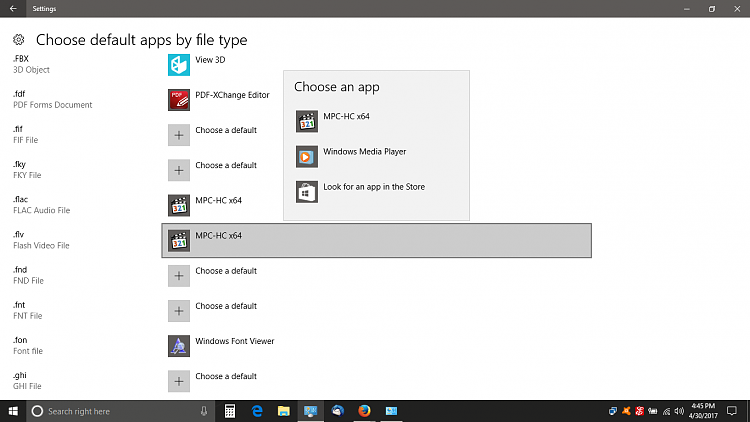

 Quote
Quote
