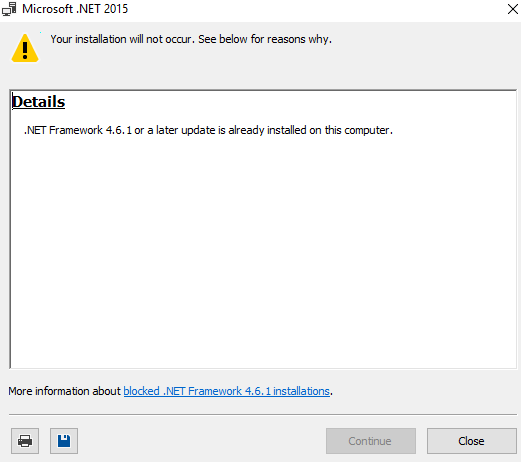New
#1
Installing Net Framework 3.5 hangs when searching for required files
I am trying to install Net Framework 3.5 on my windows 10 laptop but when it gets to the searching for required files the progress bar keeps cycling and never gets past that screen. It seems like it connot find or cannot download the Net Framework files needed to install the application. How do I fix this as I need Net Framework 3.5 for Print Artist Platinum version 24.


 Quote
Quote