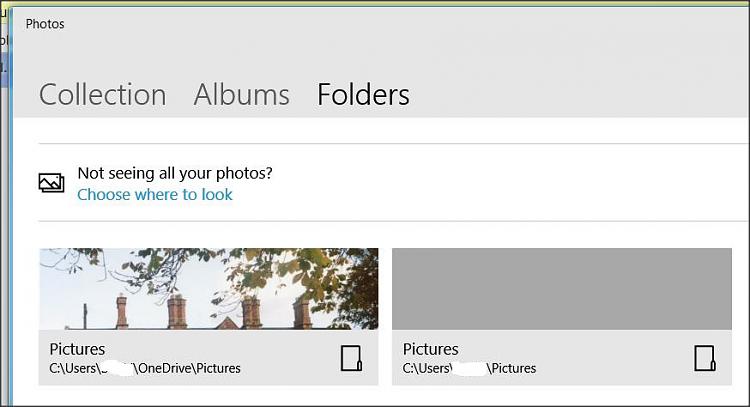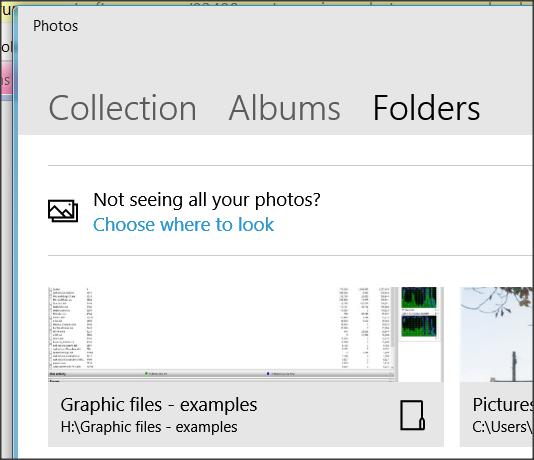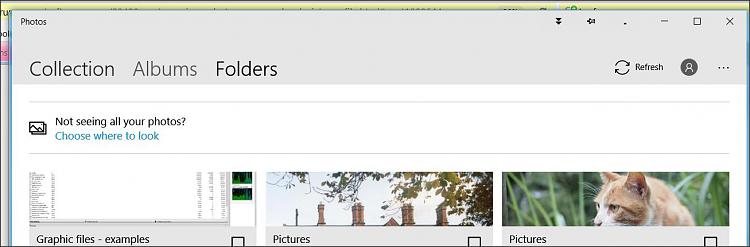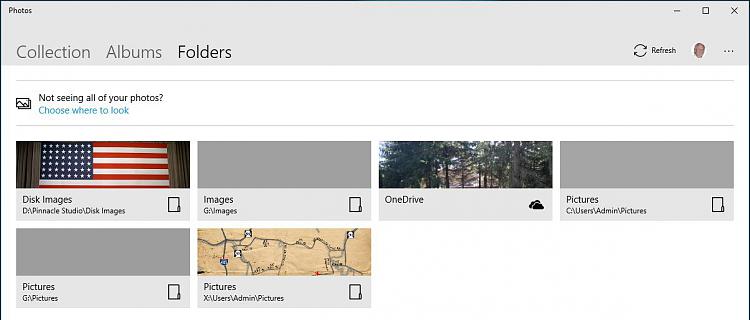New
#1
Can't convince Photos app to use local pictures file...
Well, it looks like I've met a Windows app that is even more stubborn than I am. I have been completely unsuccessful in getting Windows 10 Photos to find any files in any folder other than the OneDrive folder. I've seen a ton of posts with the same issue but have yet to find any that offer an aha moment that works for me.
Photos is installed -- in fact it has been reset, removed, and reinstalled several times during the time I've been trying to get it to use the pictures in my Pictures folder.
It is on my start menu and the preview pictures [from my OneDrive folder] in the active tile are displaying correctly.
I've made sure that the pictures folder is correctly set up under Libraries. I have tried giving Photos different paths to different folder that have pictures in them.
I've logged onto my PC using my Microsoft account. I've logged on using the local administrator account. I've changed ownerships and permissions. I've matched the security profile of the OneDrive folder.
But no matter what I do, after setting the folder in Photos I get the folder entry but it doesn't load any pictures and says that it is unable to find any displayable files.
Is this a fool's errand? Does it only work with OneDrive or is there some secret sauce that I haven't discovered yet that enables it to find the pictures in my local folders?
Thanks in advance for your help.
Howard
Windows 10 Pro (64 bit)
Ver: 1703
OS Build 15063.138


 Quote
Quote