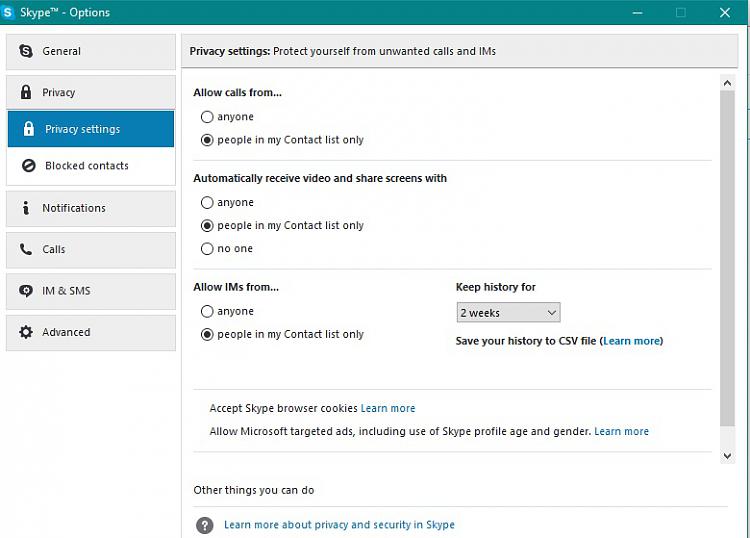Skype Update: What's New...???
-
Skype Update: What's New...???
Hi,
I updated Skype a few days ago and I just installed the new "Windows 10 Creator's Update" which took a long time to install.
However, today Skype says this:
"You already have the latest version of Skype installed.
The new version of Skype has all the great features you know and love. It's free to use and designed especially for Windows 10."
I don't want to upgrade to this version of Skype because Skype works great as it is right now.
Also, I'm worried about losing some of my privacy with the new Skype...
-
-
"I don't want to upgrade to this version of Skype because Skype works great as it is right now."
I think you're referring to the Windows 10 Skype Preview App vs the Windows Skype program. I only use the desktop program which works great and resides in my taskbar. The App (with the Tile) was not as good and I uninstalled so there's no confusion as to which app/program is getting connections.
To remove the Store app for current user; open powershell (admin) and try either of these two commands -
Get-AppxPackage *SkypeApp* | Remove-AppxPackage or Get-AppxPackage *Microsoft.skypeapp* | Remove-AppxPackage
to remove for all users -
Get-appxpackage -allusers *SkypeApp* | Remove-AppxPackage or Get-appxpackage -allusers *Microsoft.SkypeApp* | Remove-AppxPackage
Full tutorials for other Store Apps - Uninstall Apps in Windows 10
-
Thanks, but where can I learn about "user privacy" in the new Skype?
Maintaining my privacy is my only concern with upgrading to the newest Skype.
-
-
I'm not sure what your privacy concerns are. Here's a screenshot of the settings in Desktop Skype when you click the Tools tab at top, then Options/Privacy. Not much to set there and there are links to MS pages if you have Q's.
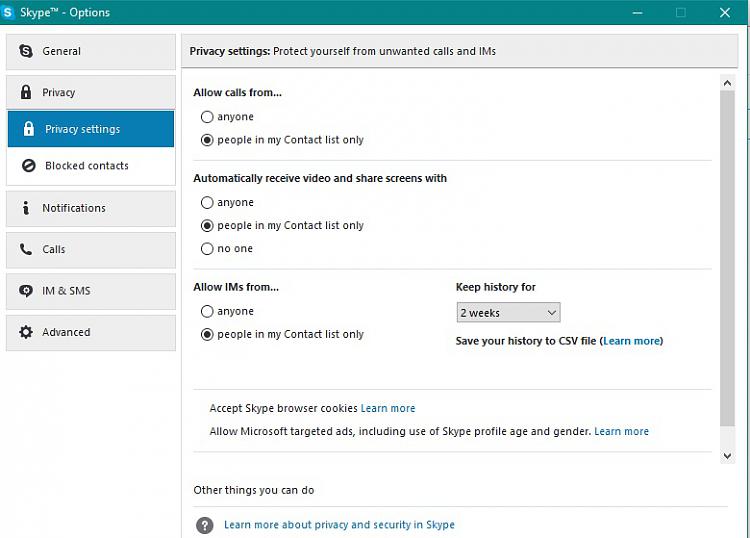
-
Does anyone have more information on what's new in the "Skype for Windows 10"?
I'm still using Skype version 7.40.
Thanks!
-
I'm still using Skype version 7.40.
This is up to date for the DESKTOP program. The 'Skype for Windows 10' is the Store app launched Start Menu tile or the MSN home page tab. I'm happy with the traditional, as I suspect you are too. You need not do anything then, when they try to push this on you.
-
Thanks!
I'm just wondering what features does "Skype for Windows 10" have over what I'm using at the moment?
-
"what features does "Skype for Windows 10" have"
Just start it up from the Start Menu tile. The interface is different so it takes getting used to but there are some under the hood settings that differ. I uninstalled the App so as not to get confused with the desktop program I've been using for years.
-
-
Your reply is appreciated!
I use Skype for calls more than my cellphone or homephone so I just want to get a better idea of what's different.
Anyone have more information about the new Skype?
EDIT:
I can't find a list of differences between the "classic" Skype that I'm currently using and the new Skype??
-
I'm still running "Classic Skype".
I just want to know the differences between "Classic Skype" and "Skype for Windows 10"?


 Quote
Quote