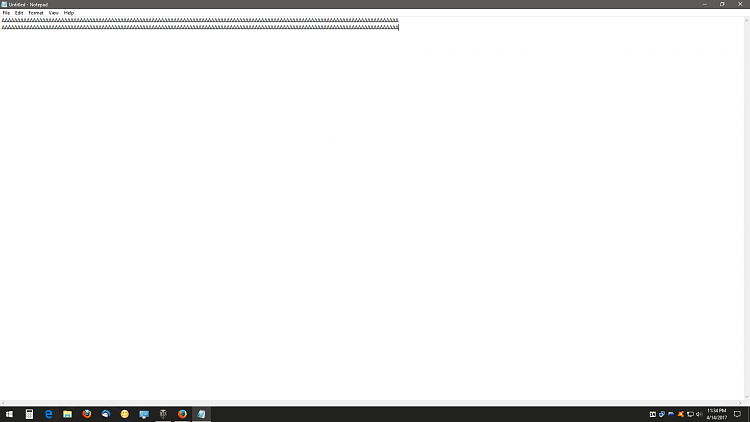New
#1
Notepad margins at 0 after Creators update
I noticed after the Creators update that the left and top margins in Notepad are now set to zero, as seen in the attached screenshot. There is no margin at all between the edge of the Notepad window and the text. It's not a death blow to my work flow, but it's certainly annoying, not to mention just plain wrong, lol.
[Edit]
And here is a screenshot of how it used to look, for comparison:
Is there a reg tweak or something for this?
Last edited by cbiweb; 15 Apr 2017 at 08:57.



 Quote
Quote