New
#21
Why are you not using WordPad? It have so many more options to use, you can even paste pictures in between your
text. Use bold letter on just one word, highlight and choose the "padding" you like.
You will find it in your Program (x86) folder under Windows NT > Accessories > wordpad.exe.
Make a shortcut on your Desktop and browse to it in the shown location, then you have it at hand.
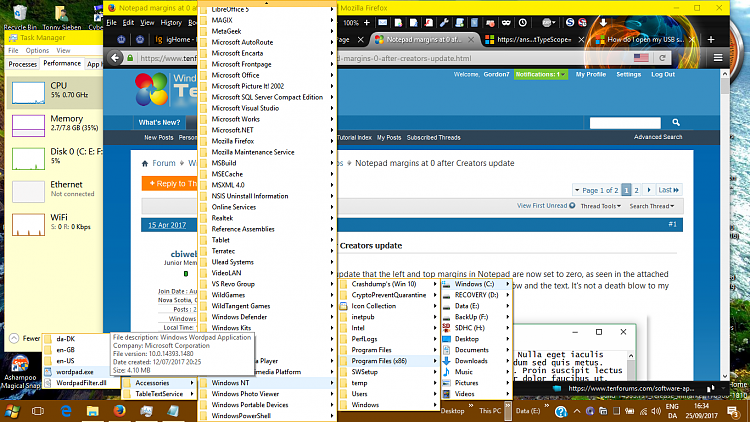


 Quote
Quote