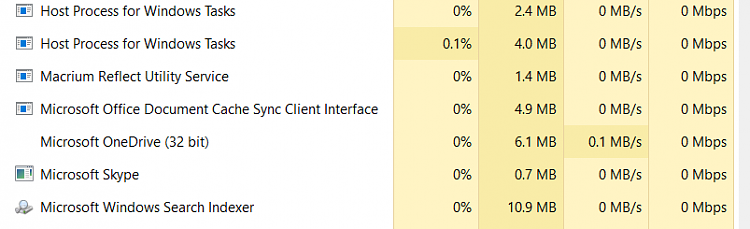New
#1
Has Anyone identified this 15063.x mystery program/app?
-
-
New #2
I have a rule. If a program won't identify itself, it goes. If you've got nothing to hide, then why are you hiding it?
-
New #3
-
-
New #5
I don't have a blank program like that on my computer, 15063.11
-
New #6
-
New #7
The below instruction are from the Winaero site how to uninstall Mixed Reality
- Close Settings if you have the app opened.
- Open Registry Editor
- Navigate to the following Registry key:
HKEY_CURRENT_USER\Software\Microsoft\Windows\CurrentVersion\Holographic
- Modify or create a new 32-bit DWORD value named FirstRunSucceeded. Set its value data to 1 to add Mixed Reality to Settings. Set it to 0 to remove the entry
- Open Setting go to Mixed Reality and uninstall from there
To remove the Icon that's left on the Start menu see the thread here but heed the warnings
Anyway to remove all the Holographic stuff in Creators Update? - - Windows 10 Forums
-
New #8
@shimshorm: Thank you so much for those detailed instruction and I may use them if necessary; however, right now, I am just try to see if anyone else has the same issue when trying to uninstall a blank app (as show in my original post) using CCleaner version 5.28 pportable.
So, can someone (using CCleaner version 5.28 portable) take a look at the Tools> Uninstall menu and see if they see what I see? The blank icon is the first entry on my list of apps that can potentially be uninstalled by CCleaner.
Thank you again for that detailed response.
Regards,
WOT
-
-
-
Related Discussions




 Quote
Quote