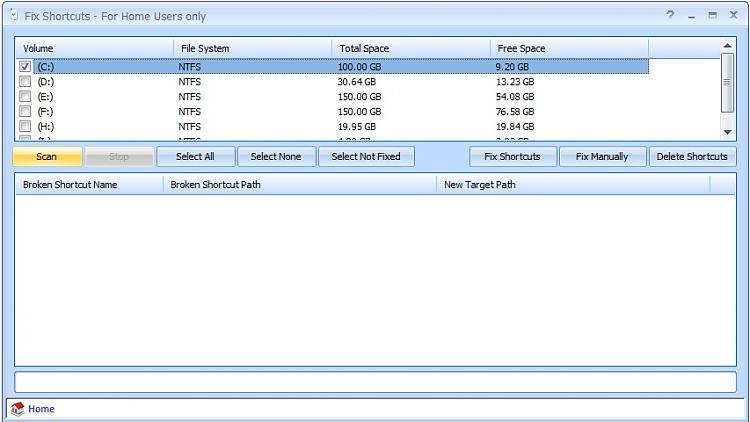New
#1
Looking for: Dead Shortcut/Link (.LNK) Finder
Does anyone know of an app/script to:
1. scan whole folder/drive
2. find all files ending in .lnk (i.e. shortcuts)
3. if the thing that it's pointing to does not exist -> alert me / flag it / delete it / etc
I'll continue searching online, but I must not be using the right keywords or it's hard to find.


 Quote
Quote