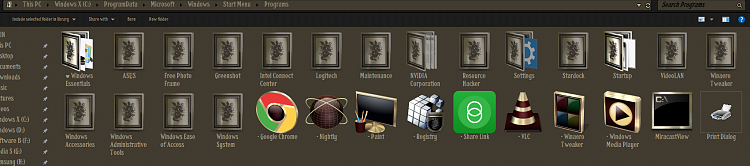New
#11
W10 newby, grieving loss of WLFG or WFG
-
-
New #12
If you install live essentials don't use the live screensaver. I didn't like the dull featureless screensaver for your photos that comes with windows 10 so I used the live photo gallery one as I loved it in windows 7. However it screwed up my desktop icons every time it kicked in by re arranging them (at least it did in my machine). That was a long time ago but I haven't touched it since.
-
New #13
The post I pointed to earlier earlier...
Windows Essentials 2012 will reach end of support on January 10th 2017
...contains a link to get the offline installer for version 16.4.3528.331 direct from Microsoft, not some third-part site.
-
New #14
-
New #15
-
New #16
-
New #17
Thanks everyone for the feedback! I will dload and get back, hopefuly w/great news. Fingers X'd!!
-
New #18
@ Edwin: I see that you flagged your Windows Essential Folder with a cute heart shape--That's a good idea, how did you do it please?
-
-
New #19
-
New #20
Hello again!
YAY! I installed WLPG without problems and began copy of the biggest W7 desktop pic folder & subfolders ( 128 GB). It's been running since Sunday night and all seemed well until yesterday when I noticed that progress meter is stuck at same pic. A closer look shows that only 45.8 GB have been copied.
Any ideas what to do? Many of the W10 subfolders have been copied OK (size is same so I guess that means they made it).
Thanks for your continued help!
Related Discussions



 Quote
Quote