New
#1
Windows Media Player Exception code: 0xc0000005 file CompPkgSup.DLL
Hello
My copy of Windows Media Player has decided to fail whenever I try to use it. It gives message:
Investigating Event Viewer I find the following:
Faulting application name: wmplayer.exe, version: 12.0.14393.82, time stamp: 0x57a55d49
Faulting module name: CompPkgSup.DLL, version: 10.0.14393.953, time stamp: 0x58ba5c12
Exception code: 0xc0000005Fault offset: 0x000000000000349d
Faulting process ID: 0x2110Faulting application start time: 0x01d29daf15ffab4a
Faulting application path: C:\Program Files\Windows Media Player\wmplayer.exe
Faulting module path: C:\Windows\System32\CompPkgSup.DLL
Report ID: 75c8d5b9-2e77-474d-b774-e7069f11dfb6
Faulting package full name:
Faulting package-relative application ID:
As far as I know this might have been caused by the Windows update dated 14 03 2017, following which I now have Windows 10 64 bit Pro Version 1607 Build 14393.953.
Any ideas?
Mr Morgan.

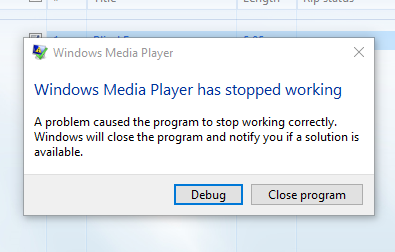

 Quote
Quote