New
#1
I got an incorrect type of file, because I accidentally clicked it.
I got two comparisons
the first one was mine: The underlined part is the incorrect file.
The second part is the correct one. The underlined part is what I wanted.
The issue is, that I can't seem to figure out on how to fix it. Even if I find a program to open, I can't still to figure it out.
Anything helps me.


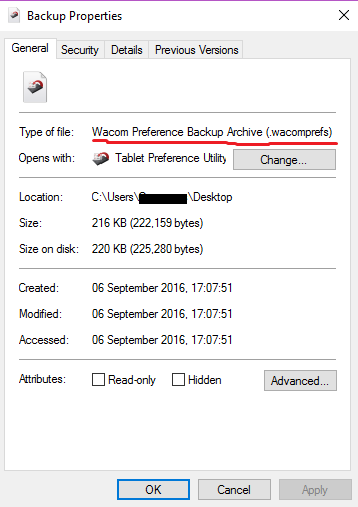

 Quote
Quote