New
#1
Format Factory Program
Hello,
For a long time I use "Format Factory" program, in general it handls video, audio, and pictures.
Recently I updated it by uninstalling the old version and installing the newer version.
Now here is a strange thing: When I open the program for the first time of the day, the program opens and I get some notice about a script error (as attached screenshot), I click on the 'No' and its gone. Continue to work with the program like nothing happened, get results as I asked. The next time when I open the program on the same day, this notice does not come again.
Now FYI, in the notice mentioned 'Bezeqint.net ...' - this is my internet provider.
Can somebody explain me what is this strange behaveiour, the program works fine.
AV is always in the background, firewall is 'on'.
Answers will be appreciated
Thanks
Motim
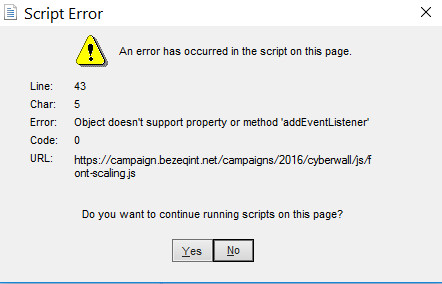


 Quote
Quote