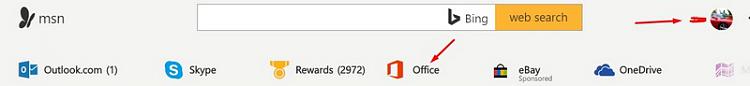New
#1
How do I get Microsoft Excel 2007 as an add on to Outlook 2007
I have Microsoft Outlook 2007 that I have purchased as a standalone program. Is there a way to get Excell 2007 as an add on for free if I produce the product key from Outlook 2007?


 Quote
Quote