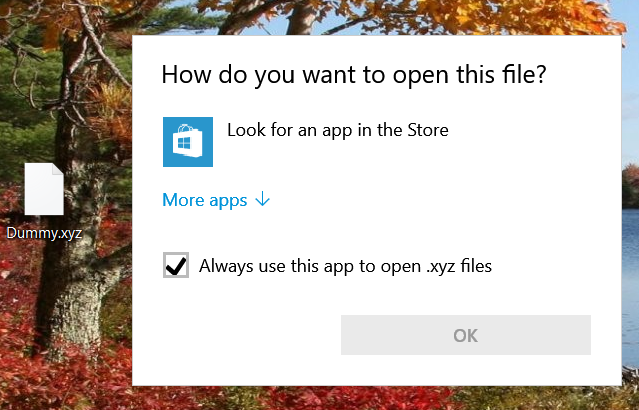New
#1
Open with not working
Hi I've encountered a problem with my openwith on Windows 10. It seems that I am unable to change the file extension as well.
When I try the openwith this happens:
http://image.prntscr.com/image/57ecd...249476edd3.png


 Quote
Quote