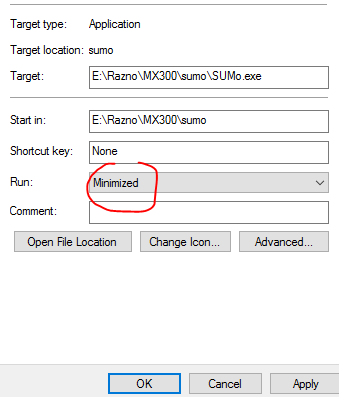New
#1
Shortcut won't launch iTunes. Can launch from .exe
The "target" and "start in" settings are identical: C:\Program Files\iTunes.exe. The "open file location" button goes to the correct folder and file.
Each time I click the shortcut a new instance of iTunes appears in Task Manager, but nothing appears on the screen. If I go to the program folder, I can launch iTunes directly by clicking iTunes.exe. It appears on the screen and runs correctly.
Is there something in the Registry that might be messing up this transaction? Something else?


 Quote
Quote