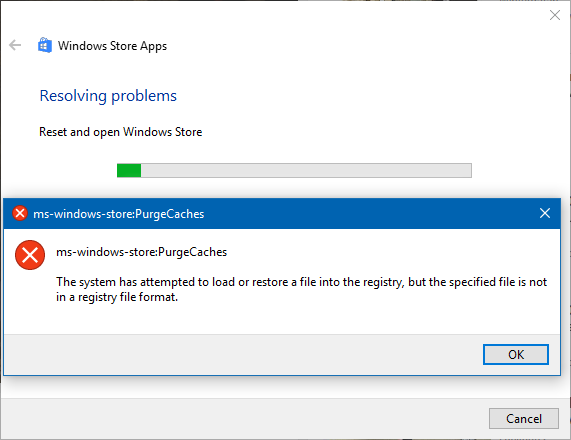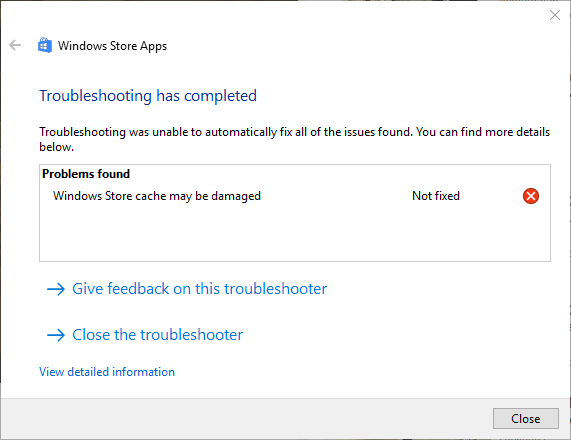New
#1
WSReset purge cache issue
Here's my setup. I have three accounts, a local admin, an MS account, and a local standard user. I can't run Windows Store properly on my MS account, while it runs fine on the local standard user. A window just briefly flashes before closing. I deleted the MS account, then created another local account. The Store runs perfectly fine, until I changed it to my MS account again and the same issue occurs.
I ran Appsdiagnostic10.diagcab and it advised running a cache reset, which boils down into another issue I'm experiencing. WSReset shows this error. Also, I already ran SFC /scannow, then reran wsreset. Still wsreset throws the same error.
I've been searching around Google for similar issues, but the errors other people encounter are different though.



 Quote
Quote