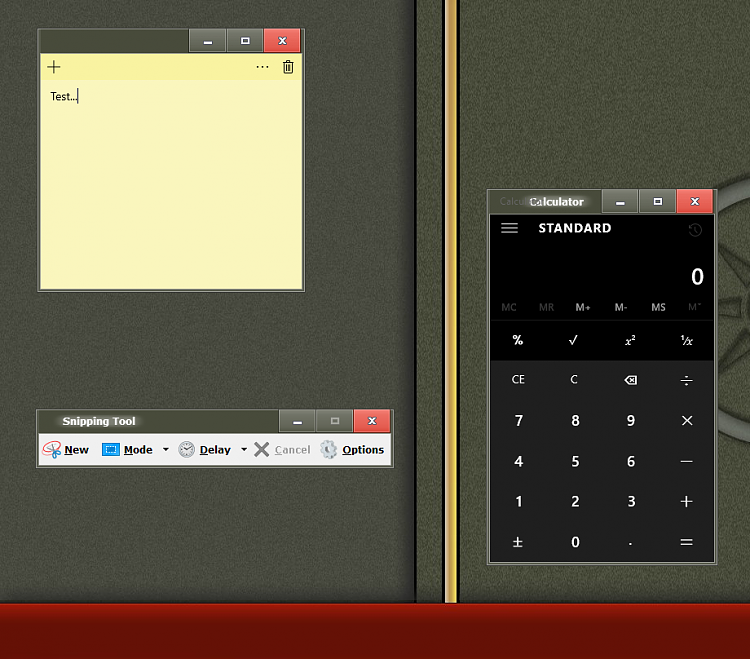New
#1
Glass8 Error
I need help with this program called Glass8.
I wanted this Windows 7 Aero-ey look back in windows 10, and i remember this worked in Windows 8, so I installed it, and it seems okay, but I didnt really like it in windows 10, so then once I uninstalled it, it ruined the border, the close, minimize, and maximize buttons, the explorer buttons and looks, and the start menu button.
I already tried to do a system restore, but it failed.



 Quote
Quote