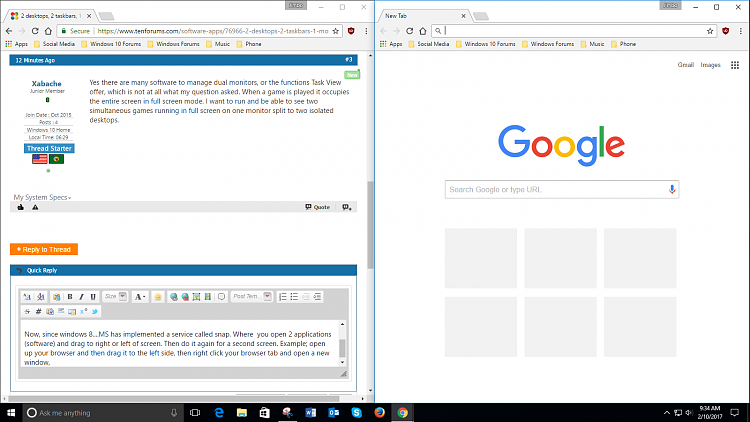New
#1
2 desktops, 2 taskbars, 1 monitor, full screen mode for each desktop
I have a 27" monitor i've taught to stand on end. it is now displaying in reverse portrait mode. 1080x1920. I've seen all the various screen splitting programs inside and out of windows 10. None do as I need. I want this single monitor to behave as two separate monitors. Displaying two desktops of 1080x960 one on top of the other. That I may run two separate video games, one on each desktop. Each running in full screen mode on its own virtual desktop, which once closed, each desktop shows its own separate taskbar. One in the relative middle of the 1080x1920 screen. One at the base of the screen.


 Quote
Quote