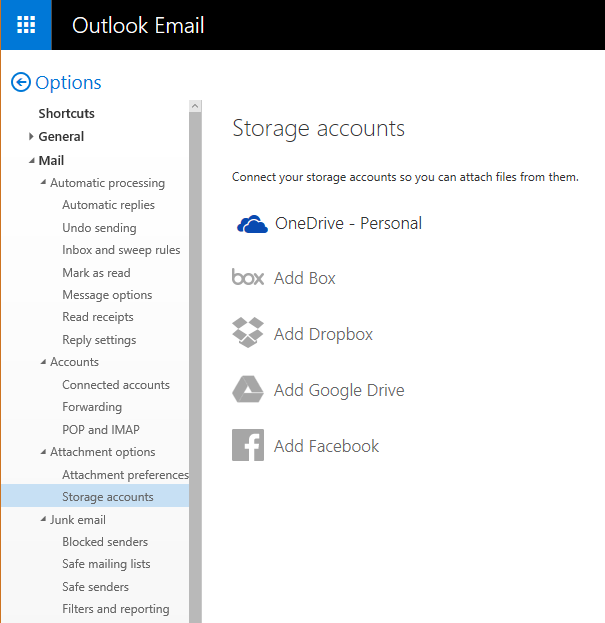New
#1
"Email Attachments" folder appears in my OneDrive. Why?
I notice that a folder named "Email Attachments" appears by itself in my OneDrive. The folder is empty. Deleting this folder makes it to reappear by itself later. This behavior started relatively recently. But since I use my OneDrive on multiple Windows 10 computers as well as on two Android devices, it is hard to figure out who's to blame here (if that's something on my side and not OneDrive itself).
There are some Microsoft links on the Net that say that this folder is created when I manually choose to save attachments to OneDrive in the online Outlook.com email client. I do use my old Hotmail address as my OneDrive profile address, but I don't visit Outlook.com and don't save any attachments there.
BTW, my OneDrive is a regular OneDrive account (used with built-in into Windows 10 clients), not OneDrive for Business or anything like that.
I don't need this "Email Attachments" folder and I don't want it to appear in my OneDrive. Is there any way to stop it from appearing? Or at least to figure out what triggers its creation?


 Quote
Quote