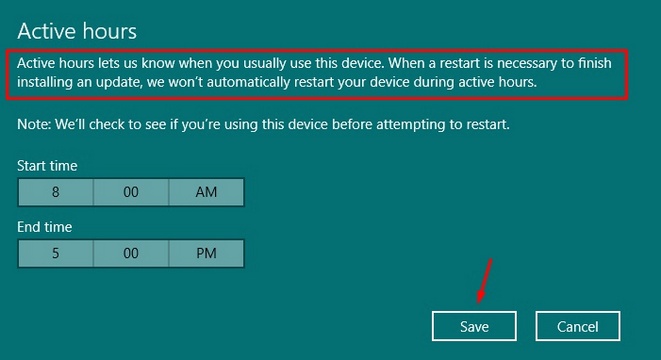New
#1
New laptop set up yesterday - Windows 10 locked up today
As helped yesterday I set up My Son's new ACER Laptop (ES1572 intel i3 core 3MB L3 Cashe 4MB RAM 1TB HDD). Task completed.
Today it is brought to me with The Screen (locked up as found later) carrying the message indicating Microsoft configuring the computer and Please don't Turn off, and the balls in a circle moving indicating something is happening. So it has to be left alone. Yesterday this took several hours. I had to let it finish as it did up to 100% eventually.
Today after 45minutes I had had enough.
Telephoned to the Internet provider, to see if there was a problem - None. helped me speedtest.zen.co.uk and the Download speeds on the Laptop were between 17Mbps and 18.01Mbps and Upload speeds between 0.93Mbps and 1.07Mbps That is Not too bad I believe for normal home use.
I note on the list of Programs There is, Dated today:-
ACERab files 122MB
Dashlane Upgrade Service 895KB
Intel Graphics Driver; Intel Management Engine Components; Intel PROset wireless software; Intel Serial lO; 276MB
McAfee LiveSafe; McAfee WebAdviser; 226MB
Microsoft Office 365 -en-us, 131MB; Microsoft Office Home and Student 2007, 131MB;
RealtekHigh Definition Audio Driver, 50MB ..........................approx overall total today 937MB
I cannot see the sense in having this laptop locked up for hours every day, for little if any benefit to me or my son.
I believe there is a problem in removing Dashleane, and I will probably use AVG instead of McAfee.
An estimate of 50minutes before I gave up.(3000 seconds at 17Mbps)
Is something wrong, and if so how can I solve the problem? I can delete Dashlane and McAfee thats approx 227MB,
Maybe Microsoft Office 365 that's another 131MB as it's superfluous.
How about stopping Microsoft Making Upgrades, if not needed. Say do it once a month, not daily.
Billz


 Quote
Quote